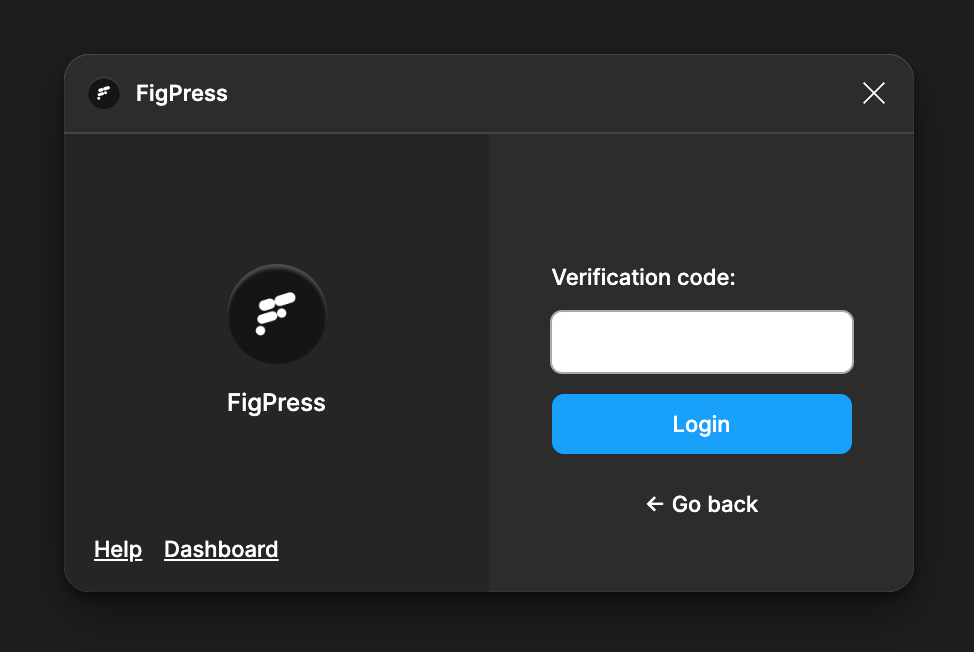Installation
Downloading FigPress
FigPress is a Figma plugin, so it is installed at Figma, not at WordPress.
To download FigPress, login to your Figma account and search for FigPress at Figma community. You can also access the plugin directly from here
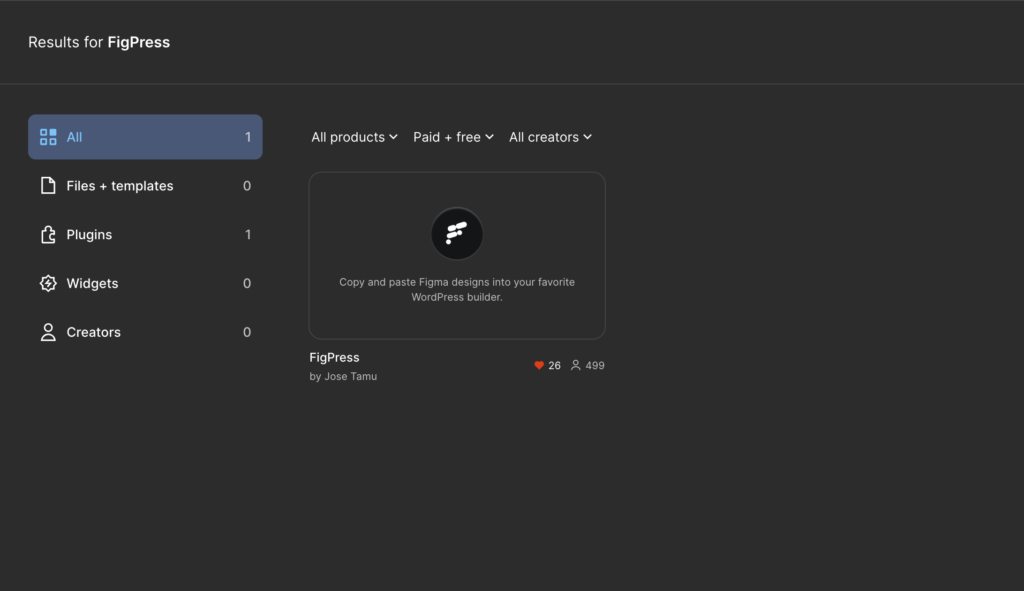
Now that you are at the FigPress page, select “Open in” in the design file of your preference.
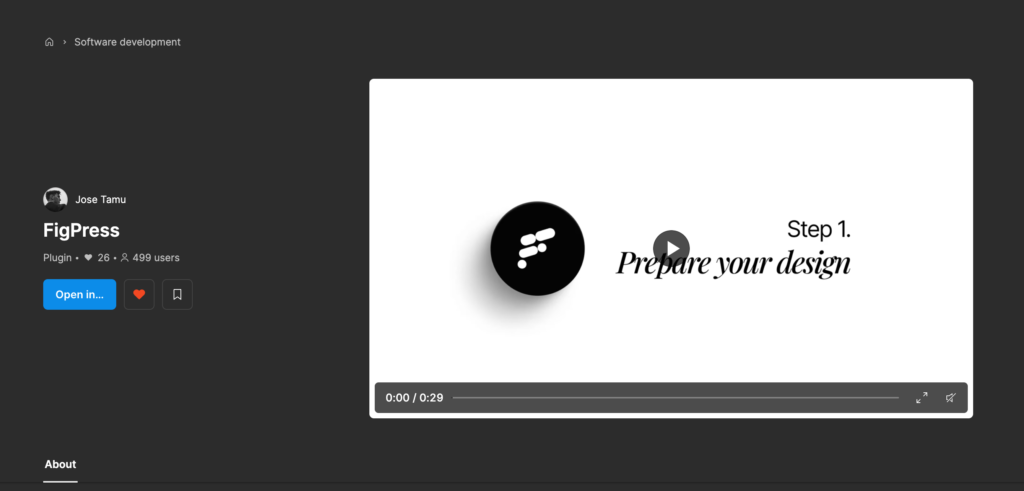
Once you are at your design file, you should see the FigPress plugin modal. Select “Run” to start using FigPress.
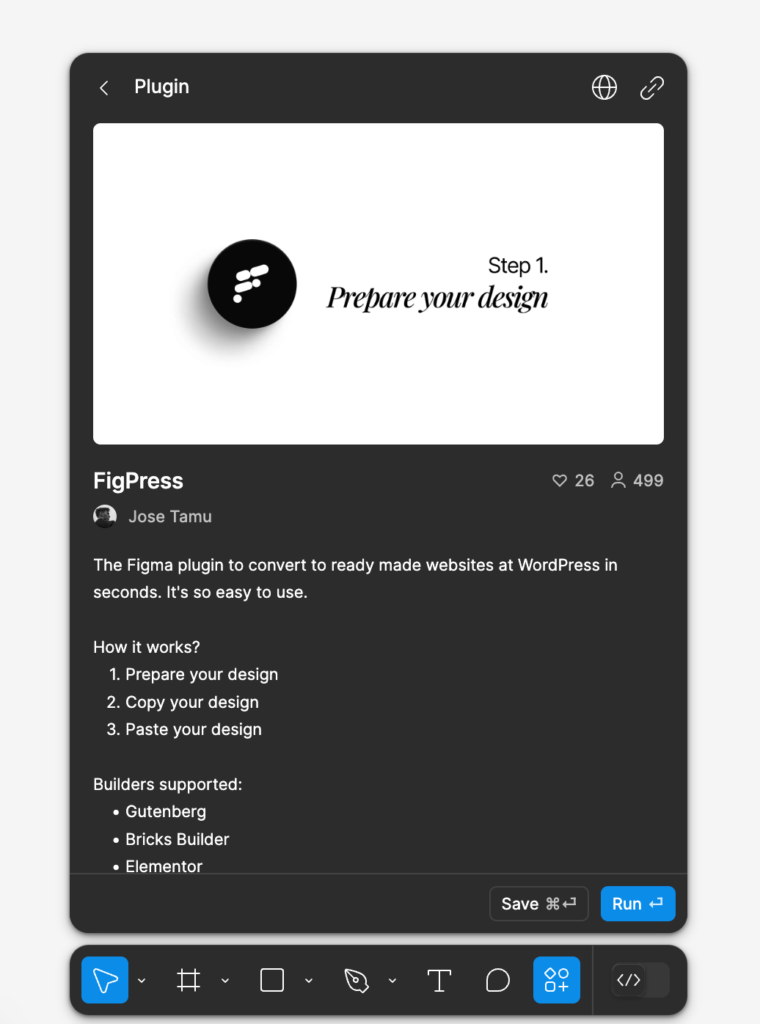
Login
When running the plugin a login screen will appear.
Introduce your email (the one you used to purchase FigPress) and click “Send code”.
Then, a verification code will arrive to your email inbox.
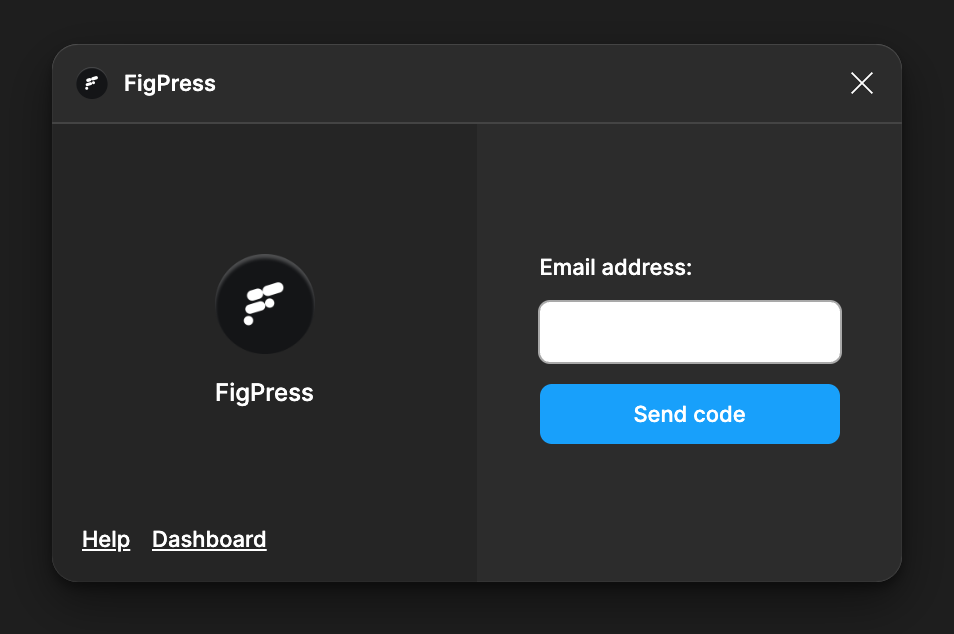
Introduce your verification code and you are ready to start using FigPress!
Once you login for the first time, you won’t need to do it anymore as the plugin will run with your account already signed in.